Donate to HealthTree for Multiple Myeloma Through Your Amazon Smile Purchases

With the holidays coming up, you can support HealthTree for Multiple Myeloma while shopping, at no cost to you. You only need to choose the HealthTree Foundation as your charitable organization on AmazonSmile and start shopping.
Amazon Smile is a simple way for you to support the HealthTree Foundation. It is available at smile.amazon.com on your web browser and can be activated in the Amazon Shopping app for iOS and Android phones. When you shop with Amazon Smile, you'll find the exact same low prices, vast selection and convenient shopping experience as Amazon.com, with the added benefit that AmazonSmile will donate 0.5% of your eligible purchases to the charitable organization of your choice.
How to Set up Amazon Smile to Donate to the HealthTree Foundation
On the Amazon Website
- Go to this link
- Click on "Start Shopping"
- Sign in to your account with your Amazon credentials
- Start shopping! Amazon will donate 0.5% of all eligible purchases
*Please note that in order to get a donation from your purchases, the purchase has to be done from the smile.amazon.com website and not from the regular Amazon website.
On Your Amazon App (iOS and Android)
- Open your Amazon App
- Tap on the menu icon on the bottom right
- Tap on "Gifting, Registry & Charity"
- Tap on "AmazonSmile"
- On the search bar, type in HealthTree, then tap on "Search"
- Select the HealthTree Foundation
- Tap on "Confirm Charity"
- Tap on "Next"
- Tap on "Turn on AmazonSmile"
- Tap on "Start Shopping"
- You're ready to start shopping, Amazon will donate 0.5% of all eligible purchases
Thank you for considering HealthTree for Multiple Myeloma as your preferred charity as you experience this year's holidays!
With the holidays coming up, you can support HealthTree for Multiple Myeloma while shopping, at no cost to you. You only need to choose the HealthTree Foundation as your charitable organization on AmazonSmile and start shopping.
Amazon Smile is a simple way for you to support the HealthTree Foundation. It is available at smile.amazon.com on your web browser and can be activated in the Amazon Shopping app for iOS and Android phones. When you shop with Amazon Smile, you'll find the exact same low prices, vast selection and convenient shopping experience as Amazon.com, with the added benefit that AmazonSmile will donate 0.5% of your eligible purchases to the charitable organization of your choice.
How to Set up Amazon Smile to Donate to the HealthTree Foundation
On the Amazon Website
- Go to this link
- Click on "Start Shopping"
- Sign in to your account with your Amazon credentials
- Start shopping! Amazon will donate 0.5% of all eligible purchases
*Please note that in order to get a donation from your purchases, the purchase has to be done from the smile.amazon.com website and not from the regular Amazon website.
On Your Amazon App (iOS and Android)
- Open your Amazon App
- Tap on the menu icon on the bottom right
- Tap on "Gifting, Registry & Charity"
- Tap on "AmazonSmile"
- On the search bar, type in HealthTree, then tap on "Search"
- Select the HealthTree Foundation
- Tap on "Confirm Charity"
- Tap on "Next"
- Tap on "Turn on AmazonSmile"
- Tap on "Start Shopping"
- You're ready to start shopping, Amazon will donate 0.5% of all eligible purchases
Thank you for considering HealthTree for Multiple Myeloma as your preferred charity as you experience this year's holidays!
about the author
Jennifer Ahlstrom
Myeloma survivor, patient advocate, wife, mom of 6. Believer that patients can contribute to cures by joining HealthTree Cure Hub and joining clinical research. Founder and CEO of HealthTree Foundation.
More on HealthTree Programs
Trending Articles
Upcoming Events




Get the Latest Multiple Myeloma Updates, Delivered to You.
By subscribing to the HealthTree newsletter, you'll receive the latest research, treatment updates, and expert insights to help you navigate your health.
Together we care.
Together we cure.
3x Faster.












